About the BirdTrack app
Launching the new BirdTrack App
On the 30th August, we released a significant update to the BirdTrack app: a brand new look and feel, a more intuitive experience and more in-app options.
Features of the new BirdTrack app
- Quick and easy list creation with an illustrated checklist of the most likely species
- Submit a single record with the 'Quick Add' option, perfect for one-off sightings
- Add optional information like breeding behaviour and plumage to any sightings
- Automatic weather information, including cloud cover, temperature and wind direction for each list (can be edited if required)
- Submit amphibian, butterfly, dragonfly, mammal, orchid, and reptile records
- Edit previously submitted lists
- View summaries of past visits, with a map of areas visited and an illustrated list of the species recorded
- View sightings from other BirdTrackers, with a map displaying the species found across Britain and Ireland, and filters for specific species or notable observations
- Find out what other BirdTrackers have recorded at a particular location
- Keep track of life and year lists
Downloading the new version of the app
Update the app to access the new features and interface. Visit Google Play (for Android) or the App Store (for Apple) on your mobile device, search for the BirdTrack app, and select 'update'.
Technical information
This new version of the BirdTrack app has been designed to support as many devices as possible. It is available on both Android and iOS (Apple) platforms.
To run the updates, you will need an operating system of at least Android 6 (Marshmallow) or iOS 12.4. If you have a device that is running older versions of these, you can continue to use the old version of the BirdTrack app. However, you won’t be able to update to the new version of the app.
We will continue to support the old version of the app until the end of 2022.
If you have any questions about the new app or the update process you can contact BirdTrack via birdtrack [at] bto.org
Information Updates
The information below will be updated in due course to fully reflect the new BirdTrack app. If you are struggling to find an answer to your question below, please get in touch via birdtrack.org.uk
BirdTrack for mobile devices
Basic instructions
You can download the app free from both the Google Play Store and the Apple App Store. Once installed on your device, you need to enter your BirdTrack username and password (case sensitive), via the Settings page. Once you have collected some records, you need to verify them (a sanity check against local thresholds to minimise data entry errors).
Features
These features will be updated in due course to fully reflect the new BirdTrack app's interface and features.
- Log your bird sightings anywhere in the world
- Works without a network/WiFi connection
- Use maps and GPS to get accurate location fixes
- 'Smart' species dropdown for adding sightings, listing most commonly recorded species first
- Simple +/-/circa buttons to easily add and modify counts while you're out birding
- Sync all your existing BirdTrack places
- View a map of recent sightings
- Seldom-recorded species, high counts and out of season sightings flagged during verification, to alert you to possible data entry errors
- Upload everything into your BirdTrack account
- View your year and life lists
- View target species that you haven't seen this year / ever
- Full help within the app
- Designed to be translatable into many languages; if yours isn't yet supported, contact us.
FAQ
+ and c (for circa)
- How do I register for BirdTrack? You need an account before you can use the app, but you can do this easily (and for free) via http://www.birdtrack.net. Once you have your username and password, add these to the app.
- Why does verification set some records to red? This is a basic type of error checking, similar to what happens adding records through BirdTrack Online. It's designed to catch mistakes in selecting rare species, unusually high numbers or early/late dates for migratory species. It doesn't stop you uploading records, it's more of a sanity check to help reduce typos and other data entry errors.
- Will the app sum my counts for me? Yes – when compiling a list, the app will automatically tot up additional sightings of the same species. If you add a species without a count, the record will be considered 'present only' and no count will be stored. The app will also take the highest breeding evidence and sensitivity setting added for each species, and concatenate any comments for you.
- Can I edit sightings before I upload? Yes, each individual sighting is fully editable by long-pressing on it and editing any field.
- I'm worried about mobile data charges! Understandable. We have calculated that 1MB of data transferred can account for:
Verifying and uploading approximately 175 species lists of 30 species average, or
Verifying and uploading about 2,400 casual records
We think this is quite a lot, and shouldn't impact on your monthly contact limits. - Why does the app sometimes fail to verify or upload, or fail to confirm my BirdTrack account? This can happen when you are on a marginal cellular conection or on the edge of WiFi coverage. Please connect to the server when you are sure you have a strong, stable signal. All assuming you have a BirdTrack account already, of course!
- Why won't it work on my iPad? The information we have suggests that the app will work on newer iPads only - it will not work on 1st generation iPads.
- Can I use 'c' or '+' for circa or approximate counts? Yes!
- Why do the records vanish from my phone when I upload? This is to avoid potential duplicates (and inevitable confusion) between the phone and BirdTrack online, and also to prevent excessive phone memory being used.
- Is the app available for Blackberry or Windows phones? No, sadly we don't have the resources to develop for those more specialist platforms – iOS and Android are the biggest market share, and we target our limited resources into developing this free app on those platforms.
- How do I enable location accuracy? If you declined Location Services on the iPhone by accident, click on phone Settings > Privacy > Location Services to re-enable. On Android, switch GPS on through phone Settings > Location & Security > Use GPS satellites.
- I've seen something that isn't in the species dropdown. If you find a species that doesn't seem to be available in the app, please email birdtrack [at] bto.org (subject: Species%20missing%20from%20list%20in%20the%20App) (birdtrack@)birdtrack [at] bto.org (subject: Species%20missing%20from%20list%20in%20the%20App) (bto.org).
- iPhone Operating System Versions. Due to resource limitations, we can only develop apps for the current iPhone operating system release. This may mean that users will have to update to stay in line with Apple releases. BTO has no control over this.
- Can I add records for areas outside UK and Ireland? Yes!
|
The 2016 update of this app was designed and developed in-house by the BTO Information Services Team and launched March 2016. The original Android version was developed in-house and released in September 2012. The original iOS version was developed by BTO IS Team & App Developers UK and launched February 2013. |








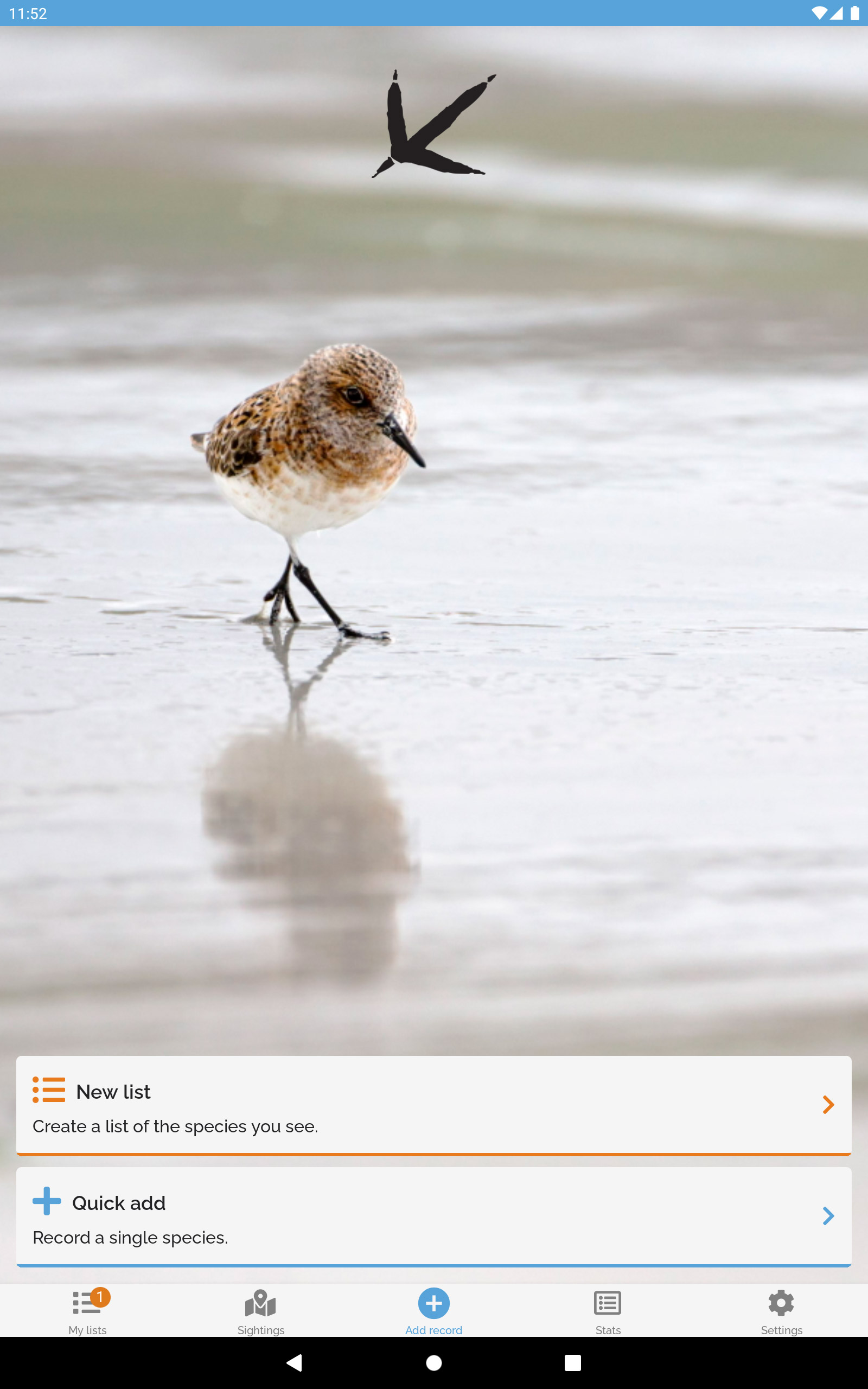





Share this page